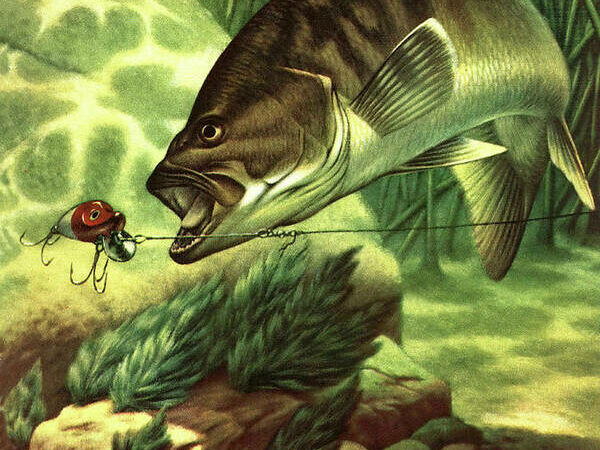Xinfrared T2 Pro Review and Field Test

We may earn revenue from the products available on this page and participate in affiliate programs. Learn More ›
Thermal optics, or devices that see the world through variations in temperature rather than gradations of light and shadow, are becoming more available and affordable by the month. As they work their way into our field sports, thermals have transitioned from nighttime hog and predator hunting to heat-mapping rifle barrels and retrieving lost game.
The surge in new thermal products, novel applications, and upstart companies reminds me of the heyday of trail cameras, when it seemed every outdoor brand had a “new” camera every few months. Savvy customers soon learned that most of the products were clones; there were only two or three Asian companies pumping out identical trail cameras to brands that stamped their own logos on them, repackaged them in camouflage boxes, and sold them as unique and innovative.
Come to think of it, the same thing is happening right now with riflescopes, binoculars, and laser rangefinders.
But back to thermals. The biggest obstacle to widespread adoption of thermal devices, besides their illegality in most hunting situations, is their steep price. You can expect to pay north of $4,000 for a competent thermal binocular or riflescope, and military-grade thermals start at about $12,000.
That’s why a new product, a thermal monocular that uses your mobile phone as its brain and display, is so exciting. The T2 Pro from Xinfrared is—astonishingly—tiny, only 1-inch-by-1-inch. That’s the size of a pool-cue chalk square, but it literally expands your world by revealing infinite invisible nuances of your surroundings. The best part: It retails for right around $400.
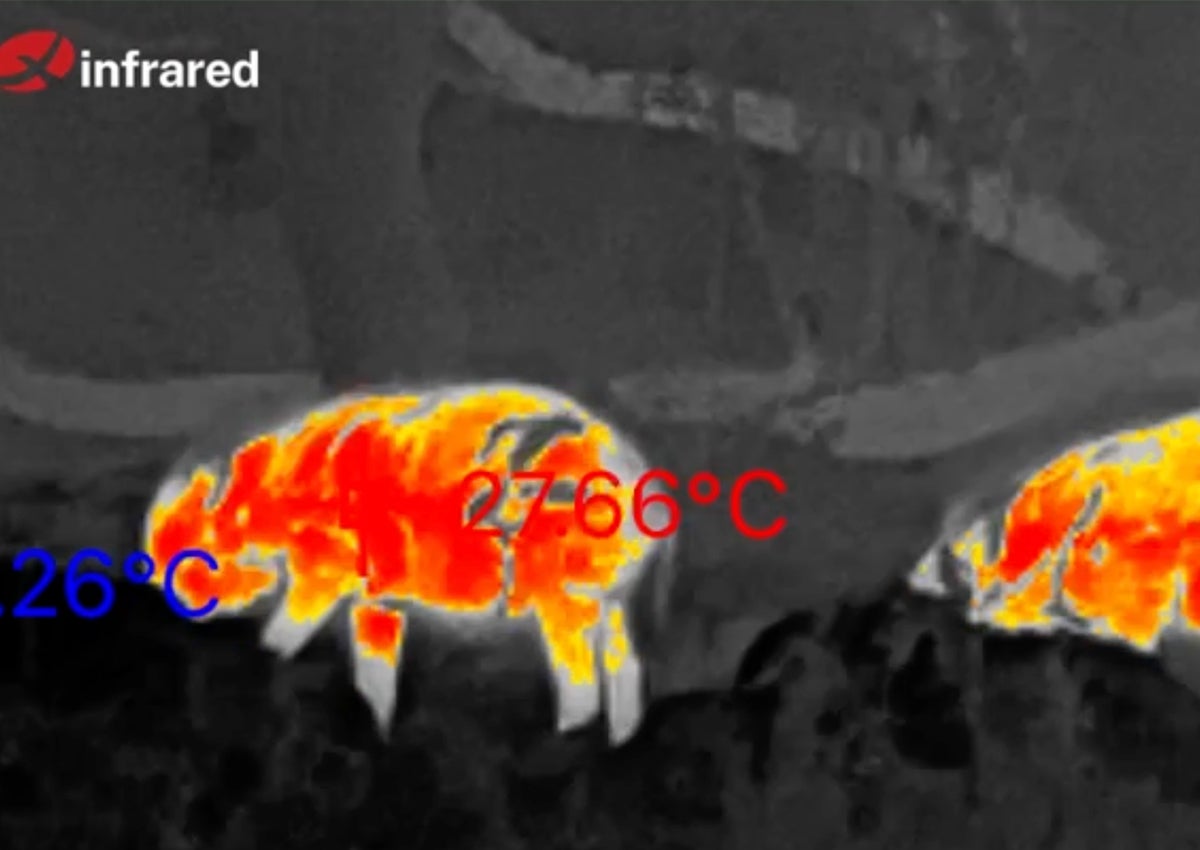
I’ve spent all summer and fall with an IOS (iPhone) version of the T2 Pro, and have used it for everything from finding lost rifle cartridges in dense grass to checking for fever among my high school cross country athletes to finding my way out of a bowhunting stand without bumping animals. A buddy used my thermal to check for bad wiring in the walls of his house, and a lineman friend of mine used it to scan electrical transformers to determine which ones were running abnormally hot.
I took my T2 Pro to South Africa, where laws prohibiting thermal use for hunting situations aren’t as rigorous as they are in North America. There I used it to take a gold-medal class bushpig over a nighttime bait site.
The unit is so small, portable, and handy that I keep it in my hunting kit for emergencies. If I had to find a lost companion at night, I’d use this device in a heartbeat. I’d use it to confirm that my campfire was truly out cold. And I’d use it to scan trailside brush in grizzly country to confirm that I’m not about to be ambushed on an early morning hike in or after-hours hike out of a hunting area.
I actually had to deploy the T2 Pro on an archery elk hunt in September. I wasn’t sure where my pickup was parked on a ridge, and if I took a wrong turn on my hike out after dark, I might have hiked a mile or more in the wrong direction. So at a fork in the trail, I simply scanned the dark ridge with the thermal and found my pickup by the ambient heat of its engine.
I haven’t used the Xinfrared to recover lost game, but in states where that’s allowed, it would be the perfect tool for the situation, turning despair over losing a wounded animal into an ethical retrieve. (Note: In my home state of Montana, thermals fall under the category of “artificial light” and regulations state that it’s unlawful for anyone to take or attempt to take any game animal or game bird with the aid of projected artificial light.” As a game warden friend of mine said, if you use a thermal for retrieval, “you’d damned well better hope the animal is dead, because if you find it with the aid of a thermal and it’s still alive, and you put it down, you’re in violation of the law.”)
Xinfrared T2 Pro Thermal Monocular Specs and Key Features
Xinfrared
Score Card
- Thermal Performance: Excellent
- Mobile App: Very Good
- Design: Very Good
- Price/Value: Excellent
Specs
- FOV: 13.6°×10.2°
- Resolution: 256×192 @12μm
- Battery Life: 300 to 480 minutes
- Magnification: 2X to 15X (digital zoom)
- Observe distance: 787 yards (deer-sized target)
- Price: $419 to $450
Key Features
- 1-inch-square size
- 2-15x digital zoom
- Records video and still images
- Seven reticle choices
- Visibility of deer-sized target: 787 yards
- Six thermal palettes
- High-definition video mode
Pros
- Extremely portable
- Plug-and-play simple
- No on-board power supply
- Connects facing either toward or away from user
- Excellent mobile app interface
Cons
- Unit may not connect through some phone cases
- Poor image resolution
- Questionable durability
A Better Monocular
The T2 Pro isn’t the first or the only of these mini thermal monoculars. Years ago FLIR introduced its ONE Pro, which like the Xinfrared attaches to the power port of mobile phones. And Leupold had its LTO-Tracker, a flashlight-looking thermal monocular. A Google search turns up plenty of variations on the general idea of a detachable thermal camera that connects to a phone’s power port.
But Leupold no longer sells its LTO. The FLIR camera is about twice the size of the T2 Pro, and doesn’t have independent focus. And many of the clones on the market don’t have reliable distribution or warranty service.
To be candid, I can’t vouch for Xinfrared’s after-the-sale support, either.


What I can do is describe the product and my experiences with it. For starters, it ships in a foam-lined box and nests inside a reinforced foam clamshell case. That’s important, because the working part of any thermal is its fragile germanium lens. Germanium is an elemental “glass” that works as a temperature semiconductor that, when paired with a digital processor, can detect variations in the temperature of objects. Add focus and a digital display, and you can literally “see” these heat signatures in total darkness. But germanium is extremely brittle, so users must take extra care to protect thermal devices from drops, bumps, and hard use.
The T2 Pro is actually one of a family of what Xinfrared calls “thermal eyes.” The T2 and T2 Pro both have a pixel size of 12 microns. The T3 has finer resolution, with 17-micron pixels and a resolution of 384 x 288 pixels. Both the T2 models have resolution of 256 x 192 pixels. That’s actually pretty lousy compared with larger thermal units that often have 680 x 480 pixel resolution.
The micro monocular makes up for its underwhelming resolution by using your phone’s screen to display the image, and as you’ve probably observed, most cell phones do a good job of image enhancement. The Xinfrared’s mobile app deserves special attention. It not only displays the camera’s image, but it controls its operations; there are no buttons or switches on the thermal unit itself.
Intuitive Interface
The unit connects to the Lightning Port (charging port) of my iPhone, and can face either outward, in the direction of the phone’s main camera, or inward, in the direction of the phone’s screen. Once connected to the phone, with the Xinfrared app powered up, the camera starts transmitting thermal images. The thermal device receives its power from the phone itself. That’s an important consideration, since thermal units suck on-board batteries dry, especially in cold weather.
The display provides a dizzying variety of features. You can record in either video or still-image modes. Video records in either HD or standard resolution. Thermal palettes include white hot, black hot, red hot, hot rainbow, rainbow, and an oddball mode called birdwatching. Other features include a centering reticle that can be turned on or off, an accelerometer that measure’s the unit’s velocity, and a compass that shows the unit’s spatial orientation. The unit also captures lat/long GPS coordinates that show up both on the unit’s live display and time-stamped at the bottom of photos and videos that the unit records.
Other functions, which are either useless amenities or critical necessities depending on your usage requirements, include a temperature-compensation control that allows you to adjust the fineness of thermal gradients within a 6-degree (Celsius) range, auto zoom-in (I disabled this distracting feature), picture-in-picture function that provides a normal picture of your thermal image. You can enable location services, the compass, time stamp, temperature switch, speedometer, various languages, and rotational commands. In fact, there are so many features that it’s hard to believe such a tiny device has so much variation.


To my eye, the best feature of the T2 Pro is its manual focus. Many thermal monoculars—even those many times the size of this midget device—have fixed focus. Those units are optimized for mid-distance objects. Too far out, and the focus can’t create hard edges, and too close and the objects are fuzzy. I was able to focus from about 2 feet out to near infinity. The unit has a stated distance range of 787 yards for deer-sized objects, and while I didn’t confirm the measurement, that’s about right based on my experience.
Hand-holding your phone while deploying the T2 Pro isn’t ideal. I had to remove my phone’s case in order to get the thermal to fit snugly in the Lightning Port, and without the case, the phone was hard to keep still. I had to either hold it high, so that my hand didn’t obscure the camera, or very low so that the phone was top-heavy. I’d recommend getting a selfie stick or some other bracket to hold your phone if you do much recording with the thermal.
Speaking of recording, the unit’s video clip length is three minutes. That’s plenty for most purposes, but if you go over that length, the unit chops up videos into separate three-minute clips. Videos and photos are stored on the app, but can be saved to your camera’s photo roll.
Price and Service
The T2 Pro retails for $419, according to Xinfrared’s website, but I’ve seen the unit offered for under $400. According to the website, the unit is covered by a 2-year warranty.
It’s hard to make comparisons with other thermal products. Obviously thermal riflescopes perform a vastly different job than thermal monoculars, needing to guide a bullet at known distances. And thermal binoculars tend to have larger lenses and more robust recording capabilities, and most are equipped with Bluetooth transmitters in order to wirelessly share images. Thermal clip-ons—these are fixed-power thermals (usually 1x) that connect to the objective bell of a standard riflescope, thereby turning it into a thermal scope—generally have larger lenses and a fairly simple interface, with just a few thermal palettes, recording capability, and an on/off button.
The category of thermal viewers, however, is fairly robust. That’s because a user can use one of these monoculars just about anywhere, since it’s not attached to a gun. Models are changing all the time, but in a roundup of thermal devices published earlier this year, Zeiss’s DTI 3/35 offered more resolution and usable range but cost nearly $3,000. Leica’s excellent Calonox clip-on device brings great resolution for about $4,000. The most inexpensive monocular, the Liemke Keiler-13 PRO, retails for about $1,000 but has since been replaced with a more sophisticated unit, the Challenger-15, that retails for about $1,300.
Those are fairly steep prices for someone who is interested in experimenting with thermals but isn’t sure how or where they’ll use them. The Xinfrared provides a good alternative, a relatively inexpensive device that goes everywhere, is easy to use, and does an adequate job of showing the astonishing capabilities of thermal devices.
As impressed as I’ve been with the T2 Pro, and as interested as I’ve been in its ability to reveal hidden worlds, I’m a cynic when it comes to technology in general and thermals in particular. I think there’s simply too much temptation to use them for unfair advantage over the natural world. It’s one thing, for instance, to use a thermal to help retrieve a dead game animal, but it can just as easily be used to scan terrain to help hunters find live animals at night. The only thing preventing that is the user’s self-restraint.
The use of thermals for hunting big game is clearly forbidden, but as my game warden buddy told me, the problem is in retrieval. “If you find the animal with the aid of a thermal and it’s still alive, you have created an ethical dilemma. If you do the right thing and put the animal down, you’re in violation of the law. But if you don’t finish off the animal, then you’re being unethical since it’s a hunter’s duty to ensure a quick and humane kill.”
How We Evaluate Thermal Monoculars
In head-to-head tests between thermals inside the same category, we measure attributes against one other. Which one has better image resolution? Which one has more thermal palettes? Are some more ergonomic or have a longer battery life? But for this review, I used only the single T2 Pro from Xinfrared.
I used it over the course of seven months in the fields of eastern Montana, while traveling, and while hunting for plains game in South Africa.
I deployed the unit both in the day and night, and I used it both indoors (to detect electrical wiring defects inside sheetrock walls) and outdoors to scan for animals as I walked out of various archery deer stands. And I used it to detect faulty electrical transformers and to measure athletes for high forehead temperature, which might be a symptom of flu or even Covid. I also used it to identify a legal bushpig on a moonless night during an African hunt.
My collective experience gave me opportunities to use each of the unit’s six thermal modes, or palettes, and various functionalities of the Xinfrared’s mobile app. I didn’t have an opportunity to use the device in extreme hot or cold temperatures.
How to Choose a Thermal Monocular
There’s a thermal device for almost every purpose and budget. But some of the very inexpensive units are cheap in both price and performance, so be sure to compare attributes and user reviews as well as prices. Most monoculars are fairly large, the size of medium-sized flashlights, and have sensor resolution on the order of 384 x 288 pixels and screen (display) resolution of 1024 x 768 pixels. Smaller units like the Xinfrared T2 Pro have far less resolution, but sell for a fraction of the price of these larger monoculars, which average about $3,000.
In terms of utility, most monoculars are used for observation, so make sure that the display is easy to see, has plenty of contrast, and can be dimmed for nighttime operation.
Final Thoughts on the Xinfrared T2 Pro
Considering its diminutive size and weight, this little unit hits far out of its weight class. A 2-ounce thermal that easily fits in a shirt pocket, the Xinfrared T2 Pro reveals an entire hidden world of nighttime activity. Given the huge and rising interest in thermal devices, it’s a handy, relatively inexpensive starter unit that will give you all the bells and whistles of larger, more expensive units with the added benefit of extreme portability.
The post Xinfrared T2 Pro Review and Field Test appeared first on Outdoor Life.
Articles may contain affiliate links which enable us to share in the revenue of any purchases made.
Source: https://www.outdoorlife.com/gear/xinfrared-t2-pro-review/