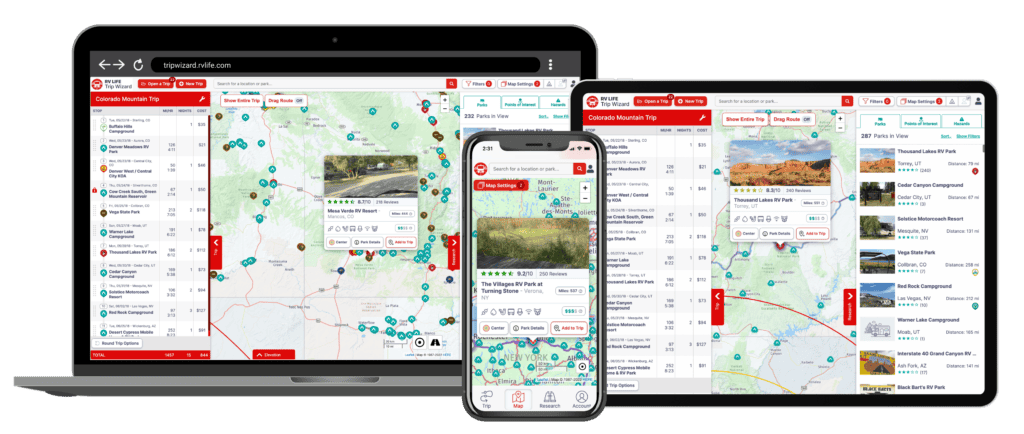How To Build Your Own Big-Screen RV GPS
Avoid Purchasing an Aftermarket RV GPS by Building Your Own
An RV GPS is an important addition for almost any RVer. Navigating roads while taking into consideration the added height, weight, and length of an RV can be a daunting task without the correct tools. Fortunately, several products exist, and the latest trend are high-end, big-screen RV GPS units, from companies such as Garmin.
The first drawback to these luxury GPS units, some of them approaching $900, is of course the cost. Cost alone however is not its only limitation. They also lack a depth of data, and sufficient trip-planning tools. At the end of the day, without a comprehensive trip-planning tool, you are still at the mercy of the GPS, albeit on a much larger screen.
Aftermarket GPS units also require updates. Some of these are included in the cost, some are not. Updating your maps may not be a simple task either, and usually requires an up-to-date laptop computer, manufacturer’s additional software, and a connection cable. GPS manufacturers are getting better at building in Wi-Fi to the units, allowing you to update over your phone. But for many, that is yet another technical obstacle to overcome.
Alternatives to Buying a Big-screen RV GPS
There are alternatives to putting all your eggs in one basket with a high-end RV GPS. You can “build” your own, or rather, simply put together the right combination of products to create a big screen RV GPS. The end result is a better understanding of where you are going, greater flexibility, better trip planning, and maybe…less cost.
Items Needed to Create a Big-screen RV GPS
In order to create your own large-screen GPS experience, you’ll need a few items that we’ll discuss in depth:
- A new tablet with mobile SIM capability.
- A dedicated cellular data plan for the tablet.
- A comprehensive RV trip planner with a mobile RV navigation app.
- A mobile mount for the tablet.
A New Apple or Android Tablet
If you want to create your own big-screen RV GPS, the first thing you need is a big screen! This is achieved with a tablet device, such as an iPad or an Android tablet. Note that we are NOT talking about a tablet computer, such as a Microsoft Surface, but a tablet device such as an Apple iPad or Galaxy Tab (Android). We are also not including the Amazon Fire, which, although Android in nature, uses the custom Fire OS and is not suitable for this purpose.
Your new Apple iPad or an Android tablet MUST have a slot for a SIM card or be eSIM/vSIM compatible in order to carry its own cellular data plan. We specify using or buying a relatively new tablet here. That’s because the tablet must be capable of running the latest version of the RV navigation app you will need from the App Store or the Google Play Store. An old tablet won’t be able to run that, at least not for long, and will be very slow. A new device also ensures you have plenty of space to download the map data.
Other Advantages
The great advantage of this is that you are not only buying a screen for your big screen RV GPS. You’re also getting a full-blown, fully functional tablet as well. The tablet can be used to run a trip-planning application, as well as checking email, internet, FaceTime, texting, streaming movies, etc. Most importantly of course, it will run the RV GPS navigation app you’ll be getting.
Another fact not to overlook is that the tablet itself can be replaced anytime. Whether you want the latest features of a new model, or the old one breaks, slows down, or ages out. Simply move the cell data to the new device, download the mobile app again, and you are good to go.
- Cost: At the time of this writing, a standard 10th generation Apple iPad with a 10.9-inch screen capable of cellular data starts at around $500.
A Dedicated Cellular Data Plan for the Tablet
To create your own big-screen RV GPS, your new tablet must have cellular capabilities. In many cases, a tablet, such as an Apple iPad, simply feels like a bigger version of your iPhone. In fact they share many of the same characteristics and often chime at the same time when texts or messages come in. The big difference of course, besides the size, is the cellular connection with the GPS chip; your cell phone always has one, your tablet probably does not unless you specifically purchased one with that option.
Hotspot or Not Spot?
Let’s take a minute to clarify some confusion that exists with regard to hot-spotting a tablet through your mobile phone. For internet usage, such as those things mentioned above (trip planning, email, internet, FaceTime, texting, streaming movies, etc.) you can use your cell phone as a hotspot.
However, you cannot…I repeat, cannot…reliably use that same hotspot for navigation using the tablet, either Apple or Android. GPS navigation is based on receiving location information from satellites that is processed and triangulated by the GPS chipset. Without the cellular data plan, your tablet cannot receive that information. When hotspotting, it derives its location information, not from the phone itself, but from the nearest internet ping point it can find while tunneling through your phone. That’s usually a cell tower or internet provider that could be miles away from your vehicle.
With a proper cellular-enabled tablet, your device takes its location from the GPS satellites and is extremely accurate. When hot-spotting on your cell phone, it takes its location from the various routers and switches it finds in the internet connection. It might show you as 300 feet off the highway, or two miles away in a field somewhere. You cannot use your phone’s hotspot for RV-safe navigation.
- Cost: Cellular data plans for tablets run between $10–$30 per month depending on a whole host of variables.
A Comprehensive RV Trip Planner with RV Safe GPS Navigation App
A huge problem with most aftermarket big-screen RV GPS units is they simply offer a way to get from point A to point B. There’s no real input or vetting from the driver. Sure, some of them give you a choice of a couple of routes, but you have no real visibility into the terrain or road conditions. After you choose your route, you are at the mercy of the GPS, going wherever it wants you to go.
A better option is to be able to plan and vet your RV trip in full, before you ever leave the driveway or campground. Vetting includes using satellite view, street view, driving time, driving speed, and driving distance. All of which can be specified and customized to provide the perfect driving experience for you and your RV type.
It’s one thing to know approximately when you will need fuel, but what if you could know exactly? What if you could then preview planned fuel stops in satellite view and street view to make certain you can get in and out of that station, and that it has fuel pumps that are accessible for your RV?
Imagine knowing in advance where you will be getting fuel, and know that you can get in and out of the station comfortably!
The same can be said for rest areas, campgrounds, and any other stops you intend to make. Using those same tools, you can look at intended travel routes to vet the road conditions, road elevation, and even the degree of inclination or grade. The campgrounds you choose can also be reviewed in depth, with pictures, tips, and reviews from real RVers.
Navigate the Route YOU Have Planned
As Robert Burns once said, “The best laid plans of mice and men often go awry.” What good is all of that trip planning and verification if the GPS simply takes you where IT wants to go? For a complete RV trip-planning tool, it must have an accompanying GPS mobile app that will navigate the trip you have planned, the way you want to go.
The proper mobile GPS navigation app will also allow you to download the map data for the trips you plan to take to ensure you do not lose your way if the cellular connection drops out. Those offline maps should be easy to download and update with no additional software or cables, and the map updates should not incur additional cost. The only tool that meets ALL of these RV trip-planning and navigation requirements is RV LIFE Pro, which features the RV LIFE Trip Wizard planning tool, and the RV LIFE RV safe mobile GPS app, for Apple and Android.
- Cost: At the time of this writing, RV LIFE Pro is only $65 per year, and new members are locked into the current price and protected from price increases.
A Mobile Mount for the Tablet
The final step to putting together your big-screen RV GPS is finding a place to mount your tablet. Motorhome owners actually have the easiest job with this. That’s because motorhomes traditionally have plenty of dash space, glass, and power outlets. There are a plethora of suction-cup mounts, cup-holder mounts, and track systems available to get a tablet mounted.
Truck owners that tow an RV can find model-specific solutions from companies like BULLETPOINT Mounting Solutions. If you’re considering creating your own big-screen RV GPS, determining the mounting location and the mechanics behind will be the first task you need to tackle. If you can solve that puzzle, the rest is easy.
- Cost: Around $100–$200 depending on various configuration options.
Is it all Worth it?
After looking at the task at hand, one has to ask…is it worth it? From a cost standpoint, it could very well go either way, depending on which big screen RV GPS you are comparing it to, and which tablet you buy. If you review and break it down however, you’ll find it to be a worthwhile investment.
With the stand-alone RV GPS, you get one device that performs a single function. When it becomes too old or map updates are no longer available, you must replace it. It serves no other function, which means it sits unused from much of the year, unless you are a fulltime RVer. By itself it is a rudimentary trip planner at best. And, it often doesn’t have many useful features at all.
When you create your own big-screen RV GPS however, you get a powerful trip planner that can be used on any device with a compatible web browser such as Chrome or Firefox (laptop, tablet, phone, etc.). You get a full-function tablet that has multiple uses when not being used as an RV GPS. Your navigation is handled with a mobile app that will take you on the route you have planned and vetted with the trip planner, rather than the way it wants you to go.
It’s a Wrap!
Gone are the days of the GPS telling you where to drive. Instead, it leads you to follow the route you have carefully curated with an exceptional trip planner. No more mystery turns or missing that million-dollar view because your GPS found a route that was 5 minutes shorter. Consider starting your next RV journey with RV LIFE Pro. You can use your Apple or Android phone for navigation using the included RV LIFE mobile app. If your vehicle is so equipped, you can enjoy in-dash navigation right from the app. If the siren of the big screen is calling, you now know how to utilize your existing RV LIFE Pro subscription to create something larger.
The post How To Build Your Own Big-Screen RV GPS appeared first on RV LIFE.
Source: https://rvlife.com/how-to-build-your-own-big-screen-rv-gps/