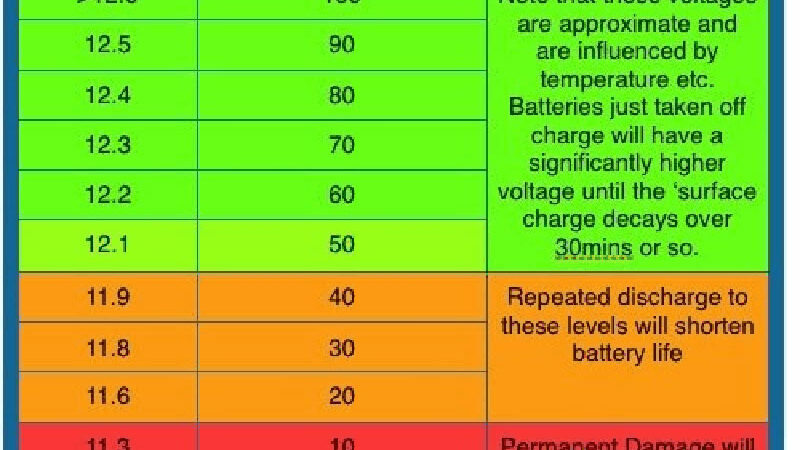Onboard Diagnostics: Diagnose Error Codes
On the outskirts of Melbourne during peak-hour traffic and light rain, my Land Cruiser suddenly flashed a warning: “Pre-Collision System Malfunction. Visit Dealer.” Then it shifted into limp mode, leaving me with just enough power to get out of the way safely. After some frantic phone calls, I discovered the culprit – a bit of dirt on the front radar sensor. With no proper diagnostic tool in my emergency kit, troubleshooting was a hassle. That’s when I realised I needed an on-board diagnostics (OBD) scan tool to prepare for future electronic gremlins.
In today’s tech-heavy vehicles, understanding and managing error codes – diagnostic trouble codes (DTCs) — is essential. These codes act as a vehicle’s language, alerting drivers to issues in the vehicle’s systems. Without a scanner, you’re at the mercy of mechanics to read and reset these codes. Having your own OBD2 scanner can save you time, money, and frustration, especially on remote adventures where help isn’t immediately available.
THE RIGHT ONBOARD DIAGNOSTICS SCAN TOOL
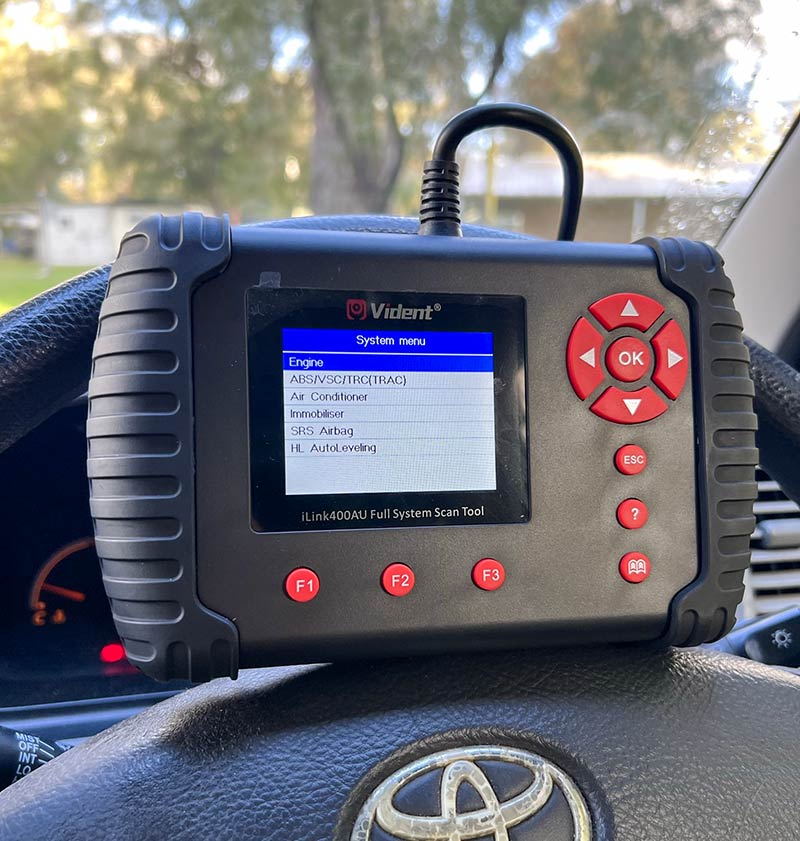
With so many scanners on the market, it’s easy to buy the wrong one. The ideal scanner for modern vehicles like the Land Cruiser 300 can need regular software updates and comprehensive coverage of both OBD1 and OBD2 systems. After thorough research, here are the three options I considered:
1. Vident iLink400 (budget option)
- Great for DIY mechanics looking to cover a single or handful of car makes;
- Comes with one free software package (e.g., Toyota, Holden, or Ford);
- Supports full systems diagnosis, live data, service/maintenance such as DPF regen, oil reset, injector coding, etc.;
- Works on older OBD1 and OBD2 vehicles and models.
VIDENT iLINK400: https://www.azscanners.com.au/vident-ilink400-au-scan-tool-single-make-professio
2. Launch CRP129X Plus (intermediate option)

This Android-based option, with a larger touchscreen, was my pick. For $490, the CRP129X Plus offers:
- Full diagnostics across the engine, transmission, brakes, air-conditioner, and more;
- Very useful when towing as it monitors key safety systems in real-time;
- OBD2 coverage for multiple vehicle makes, including 4WDs and SUVs; and
- Handy reset functions, e.g., oil, TPMS, brake, and injector resets (model-dependant).
LAUNCH CRP129X PLUS: https://www.azscanners.com.au/launch-crp129x-plus-obd2-full-systems-scan-tool
Launch X431 V PROS Elite (professional option)

This option is also Android-based. The key features are as follows:
- Advanced diagnostics for experienced users, priced at $1195;
- Larger touchscreen with enhanced programming features;
- Supports OBD1 and OBD2 systems for older and the latest vehicles;
- Ideal for those who need in-depth diagnostics, live data, service functions and basic re-learns/programming.
LAUNCH X431 V PROS ELITE: https://www.azscanners.com.au/launch-x431-v-pros-elite-tablet-au-and-global-vers
THE TAKEAWAY: BE PREPARED
Choosing the right scanner depends on your vehicle and your mechanical know-how. I opted for the Launch CRP129X Plus because it strikes the right balance between usability and advanced features – perfect for non-mechanics like me. However, if you’re more experienced, the X431 V PROS Elite offers deeper diagnostics and programming tools.
When purchasing a scanner, you will need good pre-sales advice and after-sales support, and be sure to buy from a reputable local dealer like AZScanners in Melbourne. This company provide genuine Australian-specific products that are compatible with Aussie car makes. AZScanners offers a range of scan tools for any level, including engine code readers, single-make scan tools, and multi-vehicle/workshop scan tools. Coupled with local expert support and warranties, a good scan tool will ensure you’re not stranded by minor gremlins.
HAPPY TRAVELS!
The lesson? Modern vehicles are brilliant but prone to occasional hiccups. With the right tools, you can focus on the open road and enjoy your journey – without worrying about flashing warning lights.
Safe travels, and let’s hope those DTC error codes stay silent!
More information: www.azscanners.com.au
The post Onboard Diagnostics: Diagnose Error Codes appeared first on GoRV.
Source: https://www.gorv.com.au/onboard-diagnostics-diagnose-error-codes/