7 Forward Facing Sonar Tips: Settings, Mounting, and Techniques Explained
We may earn revenue from the products available on this page and participate in affiliate programs. Learn More ›
You thought you needed forward-facing sonar to catch more fish, so you bought a unit and got it installed. Then you went to the lake, only to discover that operating forward-facing sonar looked way easier on YouTube. Sound familiar?
This is the typical response I receive from most of my clients when they hire me to dial in their units and show them how forward-facing sonar works. They want to know how to interpret the information displayed on the screen and navigate the unit’s many settings. It can be intimidating at first, but with these seven tips, you’ll be able to use FFS with confidence.
Start with Auto Settings
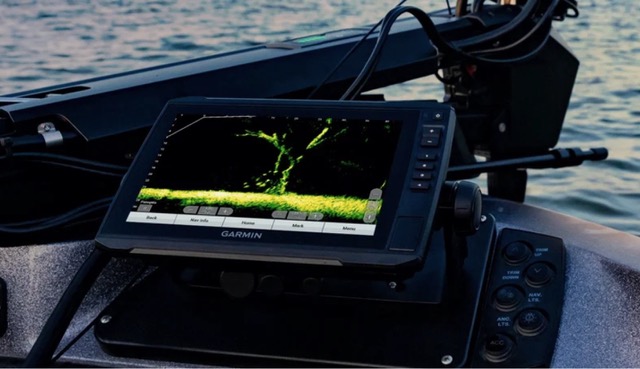
Chad Morgenthaler
I believe manufacturers have tried their best to simplify FFS operations. The units have auto settings for anglers wanting to turn it on and fish. The auto setting does a good job of generating a readable picture. Of course it’s not a fix all, but I highly recommend this for the first timers and newbies.
They also come standard with a factory default setting in the event a wrong button or menu option is selected. The default setting is a lifeline for the “button pusher” — an angler who searches for a setting or option that simply doesn’t exist and has no idea how to undo their mess.
Forward-Facing Sonar Settings
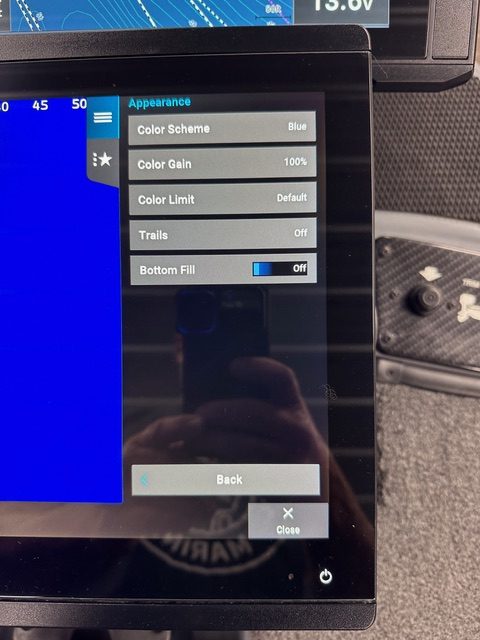
Chad Morgenthaler
Below are some of the base settings that I start with on my Garmin units and an explanation of each setting’s function.
Gain
Gain is the sensitivity or volume. Too little and you can’t see, and too much creates static and blurred pictures. I set mine at 55 to 65 percent.
Forward Range
A forward range of 80 to 100 feet is perfect for average casting. Pan fishermen typically use 40 to 50 feet.
Depth Range
Set the depth range to auto or 5 to 10 feet deeper than the targeted depth. Basically, you want as much screen (top down) as possible and as little of the lake floor (bottom up) visible as possible. This minimizes the condensing of objects and fish.
Color Gain
Set color gain to 85 to 100 percent. This setting is what makes images pop. Use a lower setting (85 percent) for shallow conditions (15 feet or less) and 100 percent for 15 feet or deeper.
Noise Rejection
This is a filter setting. It will produce a clearer picture but can also mask objects and fish. How you set it will vary depending on the transducer location and trolling motor types. Keep in mind that a lower setting allows for the most detail.
Time Varied Gain (TVG)
This is also a filter setting. This setting allows the unit to make corrections as it sees fit. I prefer to make my own adjustments and prefer to turn off TVG.
Color Schemes
The color scheme (also called color palette) changes the display color. I prefer black emerald or blue. I like that the blue setting uses multiple colors and helps with separation.
Keep in mind that this setting is strictly based on angler preference, so try them all and see which works best for you.
Stabilization or AHRS
If you’re experiencing rough water, this setting will smooth the screen picture. Keep it off in most instances to eliminate the screen wave issue that requires the unit to be powered down to reset. Note that when turning off AHRS/stabilization, the default must be selected as your new pitch angle in most situations.
Color Scheme and Distance Settings for Perspective and Forward Modes
I prefer a soft palette such as aqua when using perspective mode and blue or black emerald for forward mode. Distance settings are critical. I use 30 to 50 feet in perspective and 80 to 100 feet in forward.
Selecting the wrong color palette and distance setting can cause objects to condense, resulting in a blurred picture.
Read Next: Best Fish Finders
Transducer Mounting

Chad Morgenthaler
Perspective mode allows anglers to find objects in shallow water. This mode will help locate fish habitat and structure more efficiently in depths of 15 feet or less.
Forward mode allows anglers to find habitat and structure as well, but covers deeper depths those greater than 15 feet. Forward mode also allows for greater distances. I typically keep my unit set at 80 feet because an average cast is 80 to 100 feet in distance.
A universal shaft mount is the best option if an angler wants to use both perspective and forward modes with the same transducer.
For forward mode only, having the transducer mounted to the trolling motor shaft is the best option. The foot pedal that allows you to direct the trolling motor will then also direct the forward-facing sonar.
How to Find Bass and Not Spook Them

Chad Morgenthaler
I sweep my transducer back and forth while constantly covering ground. While doing that, I’m changing my angle. This allows for a new look at the objects inside the sonar beam. This approach also covers a larger area and quickly reveals clues about fish-holding locations.
Most anglers go too slow or sit in one spot, which sends a constant signal. The constant “ping” of the sonar can put fish on high alert, resulting in a change in their behavior. This can cause them not to bite or react to the bait. Sometimes, they will move completely away from the area to avoid the ping.
Forward-facing sonar is a tool. When possible, use it to locate fish and then go into stealth mode by swinging the beam away from the target. As mentioned, fish are very sensitive to the sonar ping, so while not in use, make certain to put all other units in sleep mode, or simply turn them off completely.
Catching Fish
The newest rods, reels, and lures for forward-facing sonar are designed for making fast, accurate casts. That’s because accurate casts make a big difference. The forward mode produces a very narrow beam — approximately 2 to 3 feet in width. When the bait doesn’t land where the beam is aiming, forward-facing sonar will not be effective.
With practice, you should eventually know what a 65-foot cast feels like, and 95 percent of the time, place the cast inside the beam.
Read Next: A Complete Guide to Strolling
Understanding Forward-Facing Sonar’s Strength

The beauty of forward-facing sonar is it allows anglers to see what’s happening in real time. Anglers can see how a fish reacts to a bait, retrieve, and presentation.
My first exposure was with an A-rig in 38-degree water. Instead of the usual slow retrieve method that I thought was needed to trigger a bite, I had to literally reel as fast as possible to trigger a reaction. Watching this play out on the screen taught me that water temperature didn’t play as much of a role as I previously thought. This was definitely an “ah ha” moment.
Final Thoughts
It will take you several outings and some experimentation to master your new electronics. But with some dedication, and the above tips, it’s a tool that will teach you about fish behavior and help you catch more fish.
The post 7 Forward Facing Sonar Tips: Settings, Mounting, and Techniques Explained appeared first on Outdoor Life.
Source: https://www.outdoorlife.com/fishing/forward-facing-sonar-tips/




